|
|
|
DS SOLIDWORKS have just announced that SOLIDWORKS® 2022 Beta launches in late June 2021, and we invite
Dassault Systemes (DS) now provide the 3DEXPERIENCE WORKS portfolio, where you can access the next generation of cloud-centric and integrated applications on the 3DEXPERIENCE Platform and tackle more challenges with solutions that bring unparalleled productivity, collaboration and scalability. - Work Smarter – Create better products in less steps with new workflows and feature enhancements in assembly and part design, drawing detailing, simulation and product data management. Take advantage of new capabilities like Hybrid modeling and creating standardized external threads. Benefit from usability improvements to the shortcut bar, configurations, geometric tolerancing and more.
- Work Faster – Get more done in less time with significant quality and performance improvements when working with large assemblies, importing STEP, IFC, and DXF/DWG files, detailing your drawings and managing your product data. Optimize assembly performance automatically without worrying about modes and settings. Experience the freedom of our fastest graphics to date with improved display response and quality.
- Work Together – Improve innovation and decision making by connecting to the 3DEXPERIENCE platform and leveraging its collaborative capabilities. Increase your competitive advantage by tapping into the power and breadth of the cloud-based 3DEXPERIENCE Works portfolio. These expanded tools can help your entire organization across the design and engineering, simulation, manufacturing and governance domains.
- The SOLIDWORKS Beta website is your portal to access the Beta software, forum, contest leaderboards, and more.
Stress test the Beta software with your workflows and models to ensure everything works smoothly for you and your organization. DS looks forward to hearing from you as you test SOLIDWORKS 2022 and compete for prizes!
If you have any questions, please refer to the Beta FAQs below or email DS SOLIDWORKS directly at beta@solidworks.com. - Review the following frequently asked questions which were posted on the SOLIDWORKS Beta Website:
How do I test SOLIDWORKS® Beta?You can either download and install Beta or run the same version online from a supported web browser (no installation required).
Download
- Go to the SOLIDWORKS Beta websiteand login using your SOLIDWORKS Customer Portal credentials
- To continue you must read and accept the EULA
- Click ‘Download’ then run the SolidWorksSetup.exe and follow the instructions
- Run the SOLIDWORKS Beta Installation Manager to download and install products.
- Once you have a Beta release installed, you can use the SOLIDWORKS Background Downloader to receive notifications and automatically download new Beta releases.
Web Browser
Supported browsers:- Chrome 90.0.4430.212
- Firefox Quantum 88.0.1
- Microsoft Edge 90.0.818.51
Is Beta testing confidential?Yes. You are under a Non-Disclosure Agreement (NDA) during the Beta period. You cannot share any information about the Beta release. - How do I participate?Please note that No sign up is required!
Access to the Beta software is automatically available for all SOLIDWORKS subscription service customers. If you are currently on subscription, and your SOLIDWORKS serial number is registered in your SOLIDWORKS Customer Portal account, the Beta software will be available for you to download, or to run online from a supported web browser.
NOTE: The Beta period will run from late June to mid-September 2021.
Once the Beta period begins, you will have exclusive access to:
- Test-drive new and enhanced products
- Share feedback directly with the SOLIDWORKS Beta team
- Connect with the SOLIDWORKS Beta community and interact with the R&D team
- Win over 100 prizes!
To be notified about the Beta Program, create a login to your SOLIDWORKS Customer Portal account, click on ‘My Profile’, select ‘Notify me for Beta Programs’, and click on ‘Save’. - Is there an easy way to test SOLIDWORKS® PDM?Yes. DS provides hosted database and archive servers for you to use. This allows you to create your own vault so that you can test the Beta version without affecting your production environment. Please email epdmbeta@3ds.com for more information.
If I install Beta, does it affect my production or commercial licenses?No. Although you use your commercial serial numbers to download and install Beta versions, Beta license activation is completely separate from commercial license activation, regardless of whether you have standalone licenses or SolidNetWork licenses (SNL). You have as many Beta licenses as you have commercial licenses.
|
本帖子中包含更多资源
您需要 登录 才可以下载或查看,没有账号?立即注册
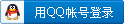
x
|
 |小黑屋|手机版|Archiver|机械荟萃山庄
( 辽ICP备16011317号-1 )
|小黑屋|手机版|Archiver|机械荟萃山庄
( 辽ICP备16011317号-1 )