|
|
If you’ve been using 3DEXPERIENCE SOLIDWORKS, R2022x FD03, you may or may not know that you now have the ability to work offline. This is great as we enter fall and the holiday season, when you may want to get some work done on a flight or if you have to set up a workspace on a site without internet. I’m going to walk you through step by step how to work offline using SOLIDWORKS connected and 3DEXPERIENCE.
Click on work offline icon in the top right of the screen. You should immediately get a dialogue box that will let you know that you can work in offline mode for up to 30 days, along with the other steps you need to complete from step one.
Once you hit “OK”, you’re all set to work offline! Be sure to save your files locally as you make changes.
Once you’re back online, you can push your files back to the platform just as easily as you were saving them locally. Click the “Offline Mode” button again to go online, open your locally saved files, and click “Save to 3DEXPERIENCE” on the save drop down menu. Any PLM data from the original file is preserved.
|
本帖子中包含更多资源
您需要 登录 才可以下载或查看,没有账号?立即注册
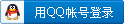
x
|
 |小黑屋|手机版|Archiver|机械荟萃山庄
( 辽ICP备16011317号-1 )
|小黑屋|手机版|Archiver|机械荟萃山庄
( 辽ICP备16011317号-1 )