|
|
Spring is here and so is the new release of SOLIDWORKS browser-based roles, including updates to 3D Creator, 3D Sculptor, 3D SheetMetal Creator, 3D Structure Creator, and Manufacturing Definition Creator.
This round of updates provides more ways for you to capture and share design intent and gain a better understanding of your models, helping you bring products to market faster, with less time wasted.
Enhancements include support for HomeByMe data in 3D Creator, STEP A242 export support for model-based definition and bend, flex tool updates for subdivision modeling and more.
Let’s look at what’s new in the R2023x FD02 release.
Selective Save – work on and save components of an assembly without interruptions for an improved collaborative workflow.
The Selective Save feature enables you to select parts within your assembly that you want to save so you can continue to work on your parts, even when parts of that assembly are locked. You can easily see which components are locked beforehand, deselect them and continue to save the components of that assembly that you are working on and you don’t have to ask anyone to unlock a file.
Identify Lock Status and Send Unlock Requests – collaborate in real time.
There are new ways to see what’s locked and the ability to send instant push notifications to make unlock requests. So, if and when you need someone to unlock a file, you can quickly identify what components are locked by who, and easily send requests directly to them in real time.
Hide/Show Options in Measured Command – save time with added control of measurements.
Get the measurements you need faster without having to leave the Measure command with new advanced options.
The Measure command now features hide and show options so you can quickly capture measurements related to internal or hidden components that may be positioned behind other geometry.
Volumetric Section View – view your designs with clarity by eliminating clutter.
With Volumetric Section View you can use a bounding box to section your design along multiple planes to get a better view of internal components and remove clutter to keep you focused on the task at hand.
Support for Japanese Industrial Standards (JIS) for Holes – meet your industry specific needs for standard hole sizes.
In the Hole command you will now find the option to select the JIS Standard when creating your holes. This helps ensure your designs are compliant and minimizes discrepancies for hole sizes across different geogra
|
本帖子中包含更多资源
您需要 登录 才可以下载或查看,没有账号?立即注册
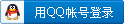
x
|
 |小黑屋|手机版|Archiver|机械荟萃山庄
( 辽ICP备16011317号-1 )
|小黑屋|手机版|Archiver|机械荟萃山庄
( 辽ICP备16011317号-1 )