|
|
PMDesk Puts Project Management and Your Tasks Inside SolidWorks. Although for many it’s more on the side of a nightmarish,Options for project management abound, integrated and stand-alone, a todo list, a spreadsheet that invariably result in an email-chain-party someone didn’t get invited to. Awww. As one of the largest software consultants in Europe, DPS Software is all too familiar with the options, the process and the inherent pains. Nothing out there solved the issues, particularly when it came to project management capabilities within 3D CAD software. So, they developed a solution themselves, PMDesk.PMDesk is “Project Management for Engineers” with specific compatibility developed for project management capabilities inside SolidWorks.
PMDesk has wide range of functionality. You can manage whole project portfolio, which means that all projects can be managed in one window and bigger projects can be organized with sub-projects. Every project has a set of settings – including basic project information like name, number, state, location. You can assign projects for particular customers (list of these customers can be defined and imported from other database/system). Every project could have separate group of persons, responsible for each part like design, simulation, technology etc.
Every task has assigned person, can be planned manually or automatically and could have additional resources (like cars, rooms rent etc.). You can also add files from SOLIDWORKS PDM system, report progress, set up priority and many more.
There is possibility to control many other aspects like budget (including work time costs) or resources (within the meaning of cars, computers etc.) in terms of availability and cost. PMDesk has extended functionality associated with change management – you can describe change in many fields and add ECO documents from PDM system (together with creating ECO from PDM template). Talking about control – PMDesk has multiple reports prepared for different user roles – from manager to project member. You can track resources availability, performance in all project and within specified ones, overdue tasks and many more.
One of the greatest PMDesk option is that software works on-line, and that means that you are assigning tasks and planning resources within whole project portfolio. PMDesk provides info about conflicts and suggest first available date.
Paweł Worożyszczew, with DPS Software, “started with PMDesk application 2.5 years ago. We have seen the demand from our customers for a planning tool which helps them to manage design activities for projects.” After getting PMDesk into their hands, more functionality was requested, adding reporting, budgeting and change management with task lists that’s captured by it all. “
PMDesk is compatible with SOLIDWORKS PDM Professional, able to import users directly, use your PDM templates and serial numbers or add files and folders to your projects and tasks. With that, you have the ability to define a workflow that connects with tasks, then see those tasks inside SolidWorks that are assigned to you or add your own tasks. They have two version of the software available on their website
PMDesk Editor €500 ($550 USD) for full project portfoliio management, reports and administration
PMDesk Contrbutor €250 ($275 USD) for Task list creation, editing, time reporting and SOLIDWORKS interface.
|
本帖子中包含更多资源
您需要 登录 才可以下载或查看,没有账号?立即注册
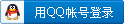
x
|
 |小黑屋|手机版|Archiver|机械荟萃山庄
( 辽ICP备16011317号-1 )
|小黑屋|手机版|Archiver|机械荟萃山庄
( 辽ICP备16011317号-1 )