|
|
The September 2018 upgrade to 3DEXPERIENCE cloud platform brings with it new features and enhancements that are now available to all SOLIDWORKS xDesign users
1. All features now support External references.
For external reference, now you can select Faces (all types), Edges (all types), Vertices, Sketch Entities (all types), Reference Entities (planes, points, coordinate systems, axis).
2. Linear & Circular Component Pattern in assembly context
You can now create a linear or circular pattern of components in an assembly
3 Mirror Components in Assembly Context
From within the context of assembly, you can now mirror components about the selected plane or optionally constraint them to remain symmetrica
4. Import CATIA V5 parts and assemblies
Using CATIA V5 and want to bring parts and products created in CATIA V5 to SOLIDWORKS xDesign? Now you can right from the Import dialog*.
*Additional enhancements planned
5. SLDXML Support in SOLIDWORKS 3D Interconnect
The 3D Interconnect feature in SOLIDWORKS now supports SLDXML which is the native format in which you export out xDesign model data. This further improves collaboration between SOLIDWORKS and xDesign.
6. Automatic equal circle constraints
When sketching, many times we have to draw multiple circles – all with the same radii. Now, as you sketch circles, you will be delighted with the equal constraint feature which lets you quickly snap the circle to the visual inference and constraint it to same radius as the last one. Additionally, when sketching a circle if you hover over other circular geometry, you will see an inference line to size the circle equal to the radii of that circular geometry. Talk about being fast!
7. Make Objects – You can now create objects from group of open entities.
8. Perform Save as on Locked components
One of the cool features of xDesign is that it automatically locks components from modification when it is being worked on by a user or when it is in a particular maturity state. Now, an improved dialog better informs users that the component is reserved and provides a choice to perform a save-as. This lets the user make changes to the copy.
9. Simple Math in any input field
All input fields that accept numeric input let you do math operations. No need to have that calculator on the side for quick math.
10. Export as 3DXML
Now you can export xDesign models in 3DXML format. 3DXML is the native 3DEXPERIENCE file format that allows to exchange data between different 3DExperience platform (public or on-premise).
11. Collaborative Space Identification
The name of the collaborative space that you are actively working in is now shown in the title bar of the SOLIDWORKS xDesign widget
12. Action Bar
We took your feedback and realigned the stacking of features in the Action Bar to make it more logical. The action bar has a new Tab for Surfaces to find all surface and curves features in one place. Marketplace also has its own tab where you can find “Make”. We also added Parts Supply for you to find Parts
13. Group Mass Properties into categories
Mass properties are now consolidated into easily understandable groups that can be expanded and collapsed as needed
|
本帖子中包含更多资源
您需要 登录 才可以下载或查看,没有账号?立即注册
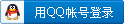
x
|
 |小黑屋|手机版|Archiver|机械荟萃山庄
( 辽ICP备16011317号-1 )
|小黑屋|手机版|Archiver|机械荟萃山庄
( 辽ICP备16011317号-1 )