|
|
在Solidworks World 2017上,官方发布消息,说明Solidworks2018的数据管理功能又被大大的拓展,新增solidworks manage,用于Distributed Data Management。
Solidworks Manage使用我们熟悉和易用的Windows资源管理器窗口界面,结合Solidworks PDM的高级功能来管理项目进度,Solidworks Manage将提供一个被称为“Dashboard”的程序,提供报表功能,并即时访问重要的信息。目前正在使用soidworks PDM 专业版的用户将能够轻松升级到Solidworks Manage,并使用新功能。
SOLIDWORKS Manage will be able to take the place of separate disconnected tools an organization may be using to manage engineering resources and processes. For instance, we see organizations using Microsoft Excel to manage project timelines, which require a lot of time to keep updated and monitoring of user progress. With the project management functionality in SOLIDWORKS Manage, organizations can plan each stage of their projects, assign resources and tasks, and attach required documentation to the project. When users complete their work, project progress is automatically updated. Project managers can take advantage of the powerful Dashboard capabilities to see critical information in one easy-to-understand interface.
同时在Solidworks2018中,也会增强Solidworks PDM标准版和专业版功能,比如adding automated SOLIDWORKS revision table capabilities to both SOLIDWORKS PDM Standard and Professional. This new feature will update revision table information based on the drawing approval workflow and read user-entered information from the revision table into the file’s data card. In addition our SOLIDWORKS PDM Standard customers will now be able to automatically create PDFs of their SOLDIWORKS drawings at various points in their workflow. For example when a SOLIDWORKS drawing gets final approval, the PDF can be automatically generated.
Solidworks2018的产品数据管理系列业务将提供广泛的可伸缩性,并且操作简单,Solidworks文件管理的完整流程和项目管理流。
|
本帖子中包含更多资源
您需要 登录 才可以下载或查看,没有账号?立即注册
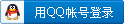
x
|
 |小黑屋|手机版|Archiver|机械荟萃山庄
( 辽ICP备16011317号-1 )
|小黑屋|手机版|Archiver|机械荟萃山庄
( 辽ICP备16011317号-1 )