|
|
Makers, hobbyists and DIY’ers everywhere are excited about 3DEXPERIENCE SOLIDWORKS for Makers.
Gaining access to cloud-connected Computer-Aided Design (CAD) modeling tools allows you to design, create and share your ideas with others from anywhere. A lot of engineers have hobbies that this tool can greatly enhance at the minimal cost of $99 per year.
Here’s what you get to help you make cool stuff:
3DEXPERIENCE SOLIDWORKS Professional, the standard for professional CAD users (installs locally and requires Windows 10)
SOLIDWORKS 3D Creator and SOLIDWORKS 3D Sculptor, the next generation of design tools that are online, browser-based, and built for collaboration
Access to an expanded professional ecosystem to rapidly prototype your parts or receive engineering services via the 3DEXPERIENCE Marketplace
No need to start from scratch—connect with other makers and customize shared models
An active online community of 6 million+ to connect with worldwide makers from fab labs, maker spaces, influencers – all ready to share their designs, ideas, and expertise.
If you love working with your peers on your projects, you will notice in the list you can connect with other makers. Connecting with fellow makers across the world to make your vision a reality is easy with 3DEXPERIENCE SOLIDWORKS for Makers.
While 3DEXPERIENCE SOLIDWORKS Makers includes important tools for design, there are a few limitations to be aware of:
Does not support SOLIDWORKS 3rd party add-ins, CAM, Simulation
Files saved in the Maker version are marked specifically for the Maker version and cannot be opened by any other version of SOLIDWORKS
Meant for personal projects and non-commercial use, users may sell items for profit not exceeding $2,000
Cannot install the commercial or student version of the same year as your Maker version on the same computer
Questions about 3DEXPERIENCE SOLIDWORKS for Makers? We have answers:
1. Who is eligible to purchase 3DEXPERIENCE SOLIDWORKS for Makers?
3DEXPERIENCE SOLIDWORKS for Makers is meant for personal projects and non-commercial use. Per our terms and conditions, you may sell items you make for a profit up to and not exceeding US$2,000 a year. If you are interested in building your business with SOLIDWORKS tools, check out the start up program or commercial offers.
2. How much does 3DEXPERIENCE SOLIDWORKS for Makers cost?
A yearly subscription of 3DEXPERIENCE SOLIDWORKS for Makers costs US$99 (excluding taxes). We will have pricing for monthly subscriptions in Fall 2021. Joining our communities and connecting with other makers is totally free!
3. Is 3DEXPERIENCE SOLIDWORKS for Makers available for users worldwide?
Currently this offer is available for purchase with a billing address within the following countries: Algeria, Australia, Austria, Belgium, Canada, Denmark, Finland, France, Germa
4. What is a 3DEXPERIENCE ID? What do I use it for?
The 3DEXPERIENCE ID is your ticket into the 3DEXPERIENCE platform, our home-grown maker communities, and 3DEXPERIENCE SOLIDWORKS for Makers. You can create your account in less than a minute.
5. Do I have to download or install anything when I purchase 3DEXPERIENCE SOLIDWORKS for Makers?
3DEXPERIENCE SOLIDWORKS (SOLIDWORKS Connected) requires a download and installation onto your computer with Windows® 10 operating system. 3D Creator (xDesign) and 3D Sculptor (xShape) are completely online and do not require any installation on your computer. Please note, 3DEXPERIENCE SOLIDWORKS (SOLIDWORKS Connected) cannot be installed on the same computer as Desktop SOLIDWORKS 2022
6. What’s the difference between SOLIDWORKS Desktop and 3DEXPERIENCE SOLIDWORKS?
3DEXPERIENCE SOLIDWORKS has the same awesome, industry-leading functionality , features, and tools as desktop SOLIDWORKS Professional, but it leverages cloud data management. You can save all your design data to our secure cloud and easily share and connect with other makers. Please note, commercial products and Add-Ins are not supported or included with this version of 3DEXPERIENCE SOLIDWORKS for Makers.
7. Are my files or data restricted at all?
Files and data created with your Maker account are digitally watermarked and can only be opened up in another Maker platform. You cannot open up files created with your Maker account within a commercial or academic platform. This digital watermark is added to native 3D file formats, such as .3dxml, .sldprt, .sldasm, and .slddrw. Neutral 3D file formats, such as .stp or .iges can be opened on any platform.
8. What kind of support will I get?
Join the Maker Support community to get peer-to-peer support to help you make amazing things. Dassault Systèmes SOLIDWORKS employees will join you in the communities to help answer your questions. For questions during the ordering process, please email support.makers@3ds.com.
|
本帖子中包含更多资源
您需要 登录 才可以下载或查看,没有账号?立即注册
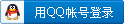
x
|
 |小黑屋|手机版|Archiver|机械荟萃山庄
( 辽ICP备16011317号-1 )
|小黑屋|手机版|Archiver|机械荟萃山庄
( 辽ICP备16011317号-1 )