|
|
solidworks PCB
http://www.jixietop.cn/forum.php?mod=viewthread&tid=969&fromuid=779
(出处: 中国机械荟萃山庄)
适合solidworks2015-2016的solidworks PCB 2016SP3
http://www.jixietop.cn/forum.php?mod=viewthread&tid=1487&fromuid=779
(出处: 中国机械荟萃山庄)
SOLIDWORKS PCB is not one of those tools. On top of it’s Unified Platform, easy to use UI, and automated output generation, SOLIDWORKS PCB also includes a clean shortcut panel that includes great shortcuts available across the platform. While this list is extensive, there are a few you should be leveraging that are not listed.
While routing, press the “+” or “-” key to drop a via. The via is now on your cursor, ready to be placed on the next layer to continue routing. If you do not have a numeric pad, use the “2” key, followed by the “L” key to toggle the next layer.
Press “Shift + S” to enter single layer mode. While in Single layer mode, press “+” or “-“ to switch between layers. Press Shift + S again to exit single layer mode. This will give you a clear visual of your PCB layout, one active layer at a time.
While routing, we can toggle through preferred route widths that are defined in our design rules. Simply press the “3” key to toggle through the minimum, preferred and maximum widths.
When multi-routing, we can easily adjust route spacing using the “B” key to decrease spacing, and “Shift + B”to increase spacing. We can toggle through a few spacing options including the “3” key to toggle through route widths.
Quickly change your component’s layer by using the “L” key while the component is selected
To view all available options during a command, hit the “Tilde” key (above the TAB key) to preview all available options during that command.
|
本帖子中包含更多资源
您需要 登录 才可以下载或查看,没有账号?立即注册
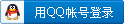
x
|
 |小黑屋|手机版|Archiver|机械荟萃山庄
( 辽ICP备16011317号-1 )
|小黑屋|手机版|Archiver|机械荟萃山庄
( 辽ICP备16011317号-1 )